To create and maintain a website, some best practices for images on the website should be followed by webmasters. If the image best practices are duly followed, your website will have clear and good quality images that will captivate and engage visitors that access your website. Some of the best practices to be followed are mentioned below.
Relevance
You should be careful to only add images to your website that are relevant with the content on your web pages. Images are mostly used as an attractive feature and are used for decorative purposes. However, do ensure that they are somehow relevant to the text before adding them to your web page.
Avoid Overuse
Avoid posting too many images on your website. Even if all the images that you have put on your web pages are completely relevant to the text, it does not mean that you have to put all of them. In case you have a website on photography or a picture-oriented website, you are allowed to use several images, otherwise only use the most significant pictures to enhance the importance of the text.
Quality
Select the images that have a higher quality. Good quality images will communicate the level of professionalism in your website. Selecting grainy or low quality images will be a put off for visitors and will make your website lose its credibility. It is advisable to use images that have a resolution of at least 72 pixels per inch.
Size
The images that you save should be of the exact size as you want them to be seen on your web page. If you try to resize the image using software for web editing or using HTML, your images may get distorted or unclear and will take much longer to load than an image that has not been resized. Therefore, it is recommended that you alter the actual image size with the help of a graphic program, then save that altered image and use this newly altered image on your web page.
Caption your Images
For every picture on your website, utilize the ALT tag feature. Then give a little description of the image or just a straightforward caption that signifies the image in order to help visually impaired users to have an amazing experiencing visiting your website. Try not to fill your ALT tag attributes with SEO keywords as that will damage your rankings on popular search engines like Google and Bing. Moreover, it will fail to impress the visitors who visit your website.
The experience of your users is very important. You should try to keep them in mind when making your web pages and using images. Try to make your website modest and do not add images that are offensive in nature. All images should be clear and relevant and should add substance to your text rather than contradict with it. Also, ensure that the images do not clash with the entire theme of your website in terms of colors and graphics. They should harmonize with the look and feel of your website.