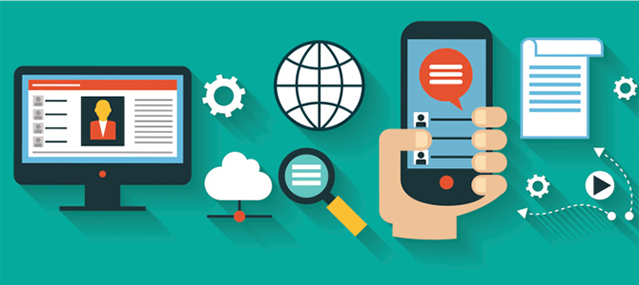With its new algorithm, the Google mobilepocalypse is being launched on April 21st. And if your site isn’t mobile-friendly, you just might incur some ranking drops. Of course, you’ll want to make sure that you’re implementing mobile SEO that meets with Google’s demands. After all, Google is the god of the mobile revolution. Here’s some helpful mobile SEO advice to keep your site shining in Google’s eyes.
Responsive Design and Dynamic Serving
Responsive web design is essential to stay in favor with the new update. Responsive websites save Google’s bots time when crawling the site. Crawling is efficient, and Google’s bots can index content faster to keep the site fresh. Responsive website also help Google accurately assign indexing properties to each page of the website. With no redirection, load time is less for users. Additionally, users can easily share and link content with a single URL.
Utilize dynamic serving. This setup allows the server to respond with different HTML and CSS on the same URL. Use the vary HTTP header to signal changes. It will enable you to detect user-agent strings correctly.
Avoid Blocking Javascript, CSS and Images
To accomplish blocking Javascript, CSS and images, Google advises taking some basic steps. Check and test your robots.txt in the Webmaster Tools. Ensure that the Google bots can crawl Javascript, CSS and images by utilizing the “Fetch as Google” feature in the Google Webmaster Tools. Run a test for mobile compatibility through Google’s Mobile-Friendly Test. It’s an effective gauge. If you’re using separate URLs for mobile pages, test both the mobile URL and the desktop URL. This will confirm that the redirect is crawlable and recognizable.
Get Rid of Unplayable Content
Unplayable content in a no-no with Google’s new mobile algorithm. Be sure to use video embedding that’s playable on all devices. Use HTML5 animations to provide the user with the best experience. Have a transcript of the video available. Google will reward you for making your site accessible to those using assertive browsing technologies.
Use Mobile-Only 404s
Some site content is visible to desktop users for a URL while it shows an error message to mobile users. If using dynamic serving, make sure the user-agent detection is correctly configured. And if a page doesn’t have a smartphone equivalent or show 404, keep users on the homepage rather than directing them to the smartphone’s homepage.
Mobile Site Design
When creating a mobile site design, don’t use flash. This plug-in may not be available on the user’s phone. If you want to create special effects, opt for HTML5 instead. And forget about those pop-ups. Not only are pop-ups frustrating for users, it will likely lead to a high bounce rate. Keep in mind that there is less screen space on a mobile phone. Be sure to concisely optimize titles and meta descriptions to show off great work on the SERPS. Use rich snippets to stand out.
Follow these tips, and your site will be mobile-friendly and ready for Google’s new algorithm roll-out on April 21st.