There are several things one needs to take care of in order to design remarkable apps. Some important points in this regard are explained below in detail.
Use Right Sized Tap Targets
Finger-sized targets are recommended to improve an app’s usability. This is done by increasing the area that can be considered tappable. This is because an app is designed to be used by thumbs or fingers that are generally bigger than a mouse cursor and need bigger areas. There is no point in having small tappable buttons as users will find it difficult to tap and reach their desired page. Big buttons will also decrease the chances of ‘tap failure’.
As per Apple recommendations, one should have at least 44x44px for elements the user is supposed to interact with.
However, this does not mean that the buttons should be very huge visually or take up a lot of the screen. The tappable area does not need to be limited to the size of the button and may go beyond that.
Have One Goal per Screen
When designing an app keep one main aim in mind so that you can solely focus on that. Losing the main aim and concentrating on other points may end up ruining the whole experience. For example: If an app’s main goal is to read and create email then the designer should decide which goal to emphasize on a certain page and then concentrate on it. Since a mobile screen is not very big squeezing in a lot of buttons may ruin the experience, which is why this point deserves special attention.
In order to be successful the designer must know the most important point or the USP of an app so that only that is highlighted.
Avoid Default Styles
Nothing particular against default styles (buttons etc); however, it is recommended that you try your own so that your app can have a different look. The default buttons or style may not match with the theme of your app and may ruin the visual appeal. An app has to be visually appealing, even if the content is good, to be able to leave a mark.
You may draw new buttons altogether or use customized button to go with your app. You can easily find tutorials in this regard on the internet that explain the process of creating buttons.
Add Extra Views
There are apps that contain a lot of information that is often not put together. In order to make it easy for the user to access all information it should be broken properly. There should be a screen for every job. For example: If an app is for reading and creating an email then having both the features on the same screen would make the screen look cluttered. It is recommended that there be a different screen for reading and another screen for composing so that users can perform their job easily. However, one should be able to switch easily between screens, especially if the app demands so.